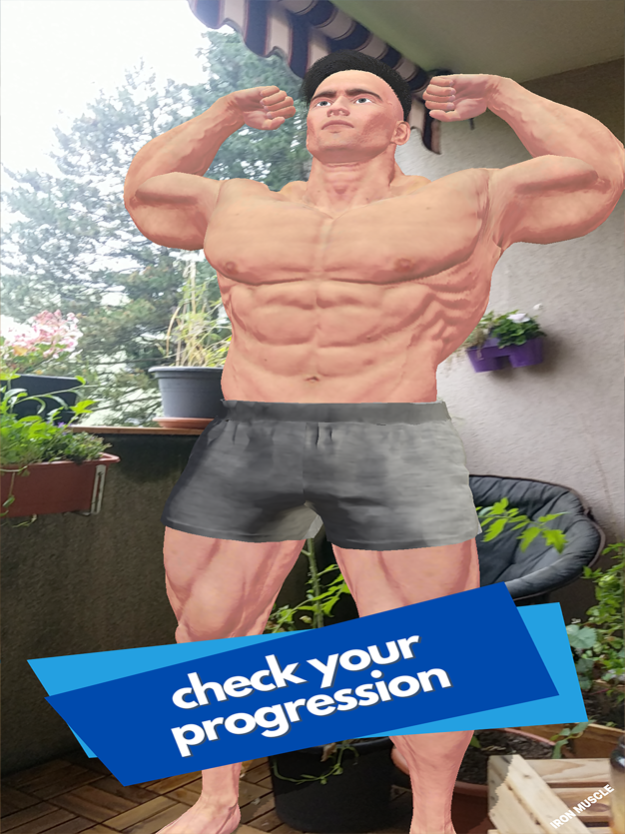Iron Muscle AR
Continue to app
Free Version
Publisher Description
Bring your character into the real-world gym and train hard through bodybuilding.
Place your bodybuilder wherever you want, do some bodybuilding workouts, and check your muscle mass frequently.
How to play:
Create your own unique character.
Place the character into the real world with AR technology and use bodybuilding workout games to increase muscle mass.
Use nutrition to grow faster.
Collect all the available equipment.
Unlock delicious foods clothes tattoos hair and all stuff.
Pump your character with a different workout!
Buy supplements and energy drinks in the game!
Try different exercises on the press chest shoulders triceps biceps legs!
Pumping your bodybuilder become a real man!
Bodybuilding workout gym weight training!
Share your favorite bodybuilding moments with your friends.
The Iron Muscle AR workout game is based on augmented reality which works with your camera and other sensors.
Point the camera on any flat surface in your surroundings whether it is a table, floor, wall, or anything. Place your character on that surface and have unlimited fun. Workout with your virtual bodybuilder in your bedroom, living room, or in your office.
In Iron Muscle AR, your ultimate goal is to get all muscles level 100. In your noble quest, you will have to work out (gym and street workout training), eat clean, and clear all the workout missions.
Try bodybuilding in your home gym and do some workouts anywhere in the world!
About Iron Muscle AR
Iron Muscle AR is a free app for iOS published in the Action list of apps, part of Games & Entertainment.
The company that develops Iron Muscle AR is Andor Mate. The latest version released by its developer is 1.0.
To install Iron Muscle AR on your iOS device, just click the green Continue To App button above to start the installation process. The app is listed on our website since 2024-04-26 and was downloaded 1 times. We have already checked if the download link is safe, however for your own protection we recommend that you scan the downloaded app with your antivirus. Your antivirus may detect the Iron Muscle AR as malware if the download link is broken.
How to install Iron Muscle AR on your iOS device:
- Click on the Continue To App button on our website. This will redirect you to the App Store.
- Once the Iron Muscle AR is shown in the iTunes listing of your iOS device, you can start its download and installation. Tap on the GET button to the right of the app to start downloading it.
- If you are not logged-in the iOS appstore app, you'll be prompted for your your Apple ID and/or password.
- After Iron Muscle AR is downloaded, you'll see an INSTALL button to the right. Tap on it to start the actual installation of the iOS app.
- Once installation is finished you can tap on the OPEN button to start it. Its icon will also be added to your device home screen.